When you type your first and last name into a search engine, it is very likely that one of the first visible results is… your Facebook profile! However, this data does not necessarily put us at our advantage, particularly when facing an employer. But how to hide this page?
When we type our first and last name on the Internet, out of simple curiosity or to check that nothing suspicious is lying around about us on the Web, our Facebook profile often appears among the searches, as long as we have one. , even if it is private. And sometimes it is even the photo from our Facebook page that is shown as the first proposition on Google Images. Suffice to say that these elements do not always make us stand out and can even discredit us with a recruiter…
Good news: it is possible to make your profile invisible on search engines! But how to proceed? Simply deindex the page via the Facebook application or website. If you are on mobile, you must first be logged into your account, then click on your profile photo at the top right.
A drop-down menu will then open, which you need to scroll down to click on the “Settings & Privacy” option. In the “Settings” section you will find the “How others can find and contact you” category. All you need to do is deactivate the “Do you want search engines outside of Facebook to display a link to your profile” option. And if you are on your computer, the procedure is practically the same. A rather simple manipulation, then!
Note, however, that certain information on your profile may still appear in the results in Google, Bing or any other search engine, which have already archived this data. In addition, your loved ones will always be able to access your Facebook page by typing your first and last name directly on the site.
But this aforementioned method is still useful for removing links to your profile and thus preventing access to your Facebook page via said search engine. Finally, there remains the most radical method in the event that you no longer use the social network created by Mark Zuckerbeg: completely delete your account…