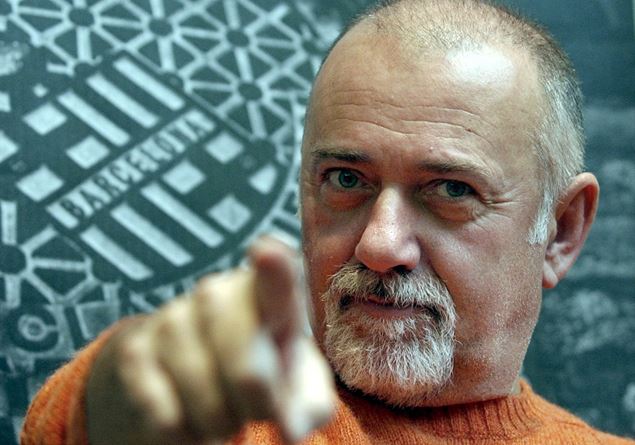Noisy streets, animated cafes … Getting a call in these conditions is a real challenge. We barely hear his interlocutor and the conversation quickly turns to the deaf dialogue. Here is the solution.
Today, smartphones compete on photo quality, speed of processors or autonomy. But we would almost forget their primary function: making calls. However, on many recent models, an option makes it possible to spectacular sound quality … provided you know where to look.
The problem is well known: even with a good network or powerful headphones, some calls remain vague, chopped, sometimes exhausting to follow. In question, the background noises that the microphone fails to distinguish from the voice. Result: circulation, wind or nearby conversations are invited into the discussion. This is where this hidden feature, available both on iPhone and Android, is argued. It is not an adjustment to activate once and for all. You have to be in call to access it. On iPhone, just slide the finger from the upper right corner of the screen to open the control center, then click on “micro mode”. On Android, handling varies depending on the model, but the option generally appears in the call settings or directly on the communication screen.
Several choices are then offered to you. For a clear and clear sound, favor the option “isolation of the voice” (or “noise reduction” depending on the terminologies). It filters parasitic sounds and focuses only on the voice. Conversely, the “broad spectrum” or “standard” mode lets everything pass, which can be useful for recording an atmosphere, but much less for a call from the street or a coffee. Once the function is activated, the voice is more stable, the surrounding noises disappear and the exchanges become much more comfortable. No need to repeat yourself or look for a silent corner to be understood: the phone sorts for you.
Note that once activated, the function remains in place during the call, but must be reset at each new conversation. It also works with certain applications such as WhatsApp or Messenger, as soon as the operating system is up to date.